Cluster: Difference between revisions
No edit summary |
No edit summary |
||
| (48 intermediate revisions by the same user not shown) | |||
| Line 1: | Line 1: | ||
IIHE local cluster | IIHE local cluster | ||
<center><span style="font-size: 300%;">'''Deprecated''', see [http://t2bwiki.iihe.ac.be T2B wiki]</span></center> | |||
== Overview == | |||
The cluster is composed by 4 machine types :<br> | |||
*User Interfaces (UI)<br> | |||
This is the cluster front-end, to use the cluster, you need to log into those machines<br> | |||
Servers : ui01, ui02<br> | |||
*Computing Element (CE)<br> | |||
This server is the core of the batch system : it run submitted jobs on worker nodes<br> | |||
Servers : ce<br> | |||
*Worker Nodes (WN)<br> | |||
This is the power of the cluster : they run jobs and send the status back to the CE<br> | |||
Servers : slave*<br> | |||
*Storage Elements<br> | |||
This is the memory of the cluster : they contains data, software, ...<br> | |||
Servers : datang (/data, /software), lxserv (/user), x4500 (/ice3) | |||
[[Image:Batch.png|center]] | |||
== How to connect<br> == | |||
To connect to the cluster, you must use your IIHE credentials (same as for wifi)<br> | |||
[[Image:Rrdns.png|center]] | |||
<pre>ssh username@icecube.iihe.ac.be | |||
</pre> | |||
TIP : ''icecube.iihe.ac.be'' & ''lxpub.iihe.ac.be'' points automatically to available UI's (ui01, ui02, ...)<br> | |||
<br> | |||
After a successful login, you'll see this message :<br> | |||
<pre>========================================== | |||
Welcome on the IIHE ULB-VUB cluster | |||
Cluster status http://ganglia.iihe.ac.be | |||
Documentation http://wiki.iihe.ac.be/index.php/Cluster | |||
IT Help support-iihe@ulb.ac.be | |||
========================================== | |||
username@uiXX:~$ | |||
</pre> | |||
Your default current working directory is your home folder.<br> | |||
<br> | |||
== Directory Structure<br> == | |||
Here is a description of most useful directories<br> | |||
=== /user/{username}<br> === | |||
Your home folder<br> | |||
=== /data<br> === | |||
Main data repository<br> | |||
==== /data/user/{username} ==== | |||
Users data folder | |||
==== /data/ICxx<br> ==== | |||
IceCube datasets | |||
=== /software<br> === | |||
The local software area<br> | |||
=== /ice3<br> === | |||
This folder is the old software area. We strongly recommend you to build your tools in the /software directory | |||
=== /cvmfs<br> === | |||
Centralised CVMFS software repository for IceCube and CERN (see [[IceCube_Software_Cluster#CVMFS|CMFS]]) | |||
== Batch System == | |||
=== Queues === | |||
The cluster is decomposed in queues | |||
{| width="1064" cellspacing="1" cellpadding="5" border="1" align="center" | |||
|- | |||
! scope="col" | <br> | |||
! scope="col" | any | |||
! scope="col" | lowmem | |||
! scope="col" | standard | |||
! scope="col" | highmem | |||
! scope="col" | express | |||
! scope="col" | gpu | |||
|- | |||
! scope="row" | Description | |||
| nowrap="nowrap" align="center" | default queue, all available nodes (except GPUs & express)<br> | |||
| nowrap="nowrap" align="center" | 2 Gb RAM<br> | |||
| nowrap="nowrap" align="center" | 3 Gb RAM<br> | |||
| nowrap="nowrap" align="center" | 4 Gb RAM<br> | |||
| nowrap="nowrap" align="center" | Limited walltime<br> | |||
| nowrap="nowrap" align="center" | GPU's dedicated queue<br> | |||
|- | |||
! scope="row" | CPU's (Jobs) | |||
| nowrap="nowrap" align="center" | 494<br> | |||
| nowrap="nowrap" align="center" | 88<br> | |||
| nowrap="nowrap" align="center" | 384<br> | |||
| nowrap="nowrap" align="center" | 8<br> | |||
| nowrap="nowrap" align="center" | 24<br> | |||
| nowrap="nowrap" align="center" | 14<br> | |||
|- | |||
! scope="row" | Walltime default/limit | |||
| nowrap="nowrap" align="center" colspan="4" | 144 hours (6 days) / 240 hours (10 days) | |||
| nowrap="nowrap" align="center" | 15 hours / 15 hours<br> | |||
| nowrap="nowrap" align="center" | 50 hours / 50 hours<br> | |||
|- | |||
! scope="row" | Memory default/limit | |||
| nowrap="nowrap" align="center" | 2 Gb<br> | |||
| nowrap="nowrap" align="center" | 2 Gb<br> | |||
| nowrap="nowrap" align="center" | 3 Gb<br> | |||
| nowrap="nowrap" align="center" | 4 Gb<br> | |||
| nowrap="nowrap" align="center" | 3 Gb<br> | |||
| nowrap="nowrap" align="center" | 6 Gb<br> | |||
|} | |||
<br> | |||
=== Job submission === | |||
To submit a job, you just have to use the '''qsub''' command : | |||
<pre>qsub myjob.sh | |||
</pre> | |||
''OPTIONS'' | |||
*-q queueName : choose the queue (default: any) | |||
*-N jobName : name of the job | |||
*-I : (capital i) pass in interactive mode | |||
*-m mailaddress : set mail address (use in conjonction with -m) : MUST be @ulb.ac.be or @vub.ac.be | |||
*-m [a|b|e] : send mail on job status change (a = aborted , b = begin, e = end) | |||
*-l : resources options | |||
<br> | |||
=== Job management === | |||
To see all jobs (running / queued), you can use the '''qstat''' command or go to the [http://ganglia.iihe.ac.be/addons/job_monarch/?c=nodes JobMonArch] page | |||
<pre>qstat | |||
</pre> | |||
''OPTIONS'' | |||
* -u username : list only jobs submitted by username | |||
* -n : show nodes where jobs are running | |||
* -q : show the job repartition on queues | |||
<br> | |||
== Backup == | |||
/user, /data and /ice3 use snapshot backup system. | |||
<br> | |||
They're located in : | |||
*/backup_user | |||
**daily : 5 | |||
**weekly : 4 | |||
**monthly : 3 | |||
*/backup_data | |||
**daily : 6 | |||
*/backup_ice3 | |||
**daily : 5 | |||
**weekly : 4 | |||
**monthly : 3 | |||
Each directory contains a snapshot of a specific period. | |||
To restore, just copy files from those directory to the location you want. | |||
== Useful links == | |||
[http://ganglia.iihe.ac.be Ganglia Monitoring] : Servers status | [http://ganglia.iihe.ac.be Ganglia Monitoring] : Servers status | ||
[http://ganglia.iihe.ac.be/addons/job_monarch/?c= | [http://ganglia.iihe.ac.be/addons/job_monarch/?c=nodes JobMonArch] : Jobs overview | ||
Latest revision as of 15:03, 16 September 2016
IIHE local cluster
Overview
The cluster is composed by 4 machine types :
- User Interfaces (UI)
This is the cluster front-end, to use the cluster, you need to log into those machines
Servers : ui01, ui02
- Computing Element (CE)
This server is the core of the batch system : it run submitted jobs on worker nodes
Servers : ce
- Worker Nodes (WN)
This is the power of the cluster : they run jobs and send the status back to the CE
Servers : slave*
- Storage Elements
This is the memory of the cluster : they contains data, software, ...
Servers : datang (/data, /software), lxserv (/user), x4500 (/ice3)
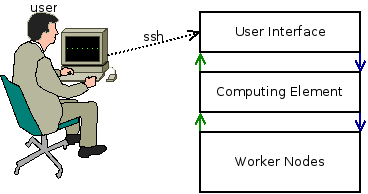
How to connect
To connect to the cluster, you must use your IIHE credentials (same as for wifi)
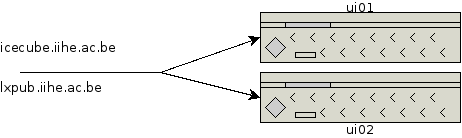
ssh username@icecube.iihe.ac.be
TIP : icecube.iihe.ac.be & lxpub.iihe.ac.be points automatically to available UI's (ui01, ui02, ...)
After a successful login, you'll see this message :
========================================== Welcome on the IIHE ULB-VUB cluster Cluster status http://ganglia.iihe.ac.be Documentation http://wiki.iihe.ac.be/index.php/Cluster IT Help support-iihe@ulb.ac.be ========================================== username@uiXX:~$
Your default current working directory is your home folder.
Directory Structure
Here is a description of most useful directories
/user/{username}
Your home folder
/data
Main data repository
/data/user/{username}
Users data folder
/data/ICxx
IceCube datasets
/software
The local software area
/ice3
This folder is the old software area. We strongly recommend you to build your tools in the /software directory
/cvmfs
Centralised CVMFS software repository for IceCube and CERN (see CMFS)
Batch System
Queues
The cluster is decomposed in queues
| any | lowmem | standard | highmem | express | gpu | |
|---|---|---|---|---|---|---|
| Description | default queue, all available nodes (except GPUs & express) |
2 Gb RAM |
3 Gb RAM |
4 Gb RAM |
Limited walltime |
GPU's dedicated queue |
| CPU's (Jobs) | 494 |
88 |
384 |
8 |
24 |
14 |
| Walltime default/limit | 144 hours (6 days) / 240 hours (10 days) | 15 hours / 15 hours |
50 hours / 50 hours | |||
| Memory default/limit | 2 Gb |
2 Gb |
3 Gb |
4 Gb |
3 Gb |
6 Gb |
Job submission
To submit a job, you just have to use the qsub command :
qsub myjob.sh
OPTIONS
- -q queueName : choose the queue (default: any)
- -N jobName : name of the job
- -I : (capital i) pass in interactive mode
- -m mailaddress : set mail address (use in conjonction with -m) : MUST be @ulb.ac.be or @vub.ac.be
- -m [a|b|e] : send mail on job status change (a = aborted , b = begin, e = end)
- -l : resources options
Job management
To see all jobs (running / queued), you can use the qstat command or go to the JobMonArch page
qstat
OPTIONS
- -u username : list only jobs submitted by username
- -n : show nodes where jobs are running
- -q : show the job repartition on queues
Backup
/user, /data and /ice3 use snapshot backup system.
They're located in :
- /backup_user
- daily : 5
- weekly : 4
- monthly : 3
- /backup_data
- daily : 6
- /backup_ice3
- daily : 5
- weekly : 4
- monthly : 3
Each directory contains a snapshot of a specific period. To restore, just copy files from those directory to the location you want.
Useful links
Ganglia Monitoring : Servers status
JobMonArch : Jobs overview