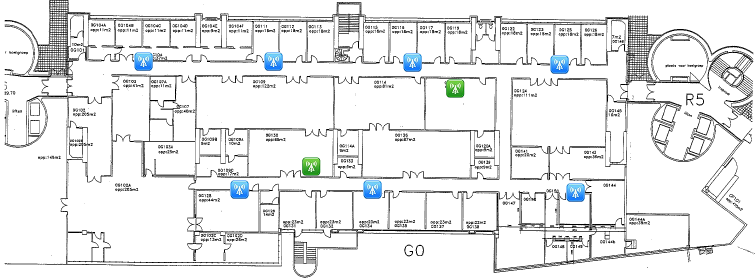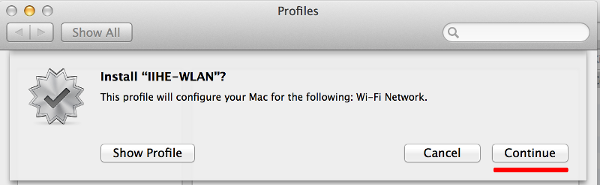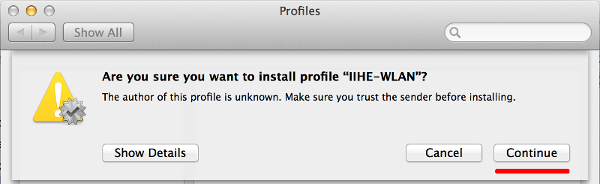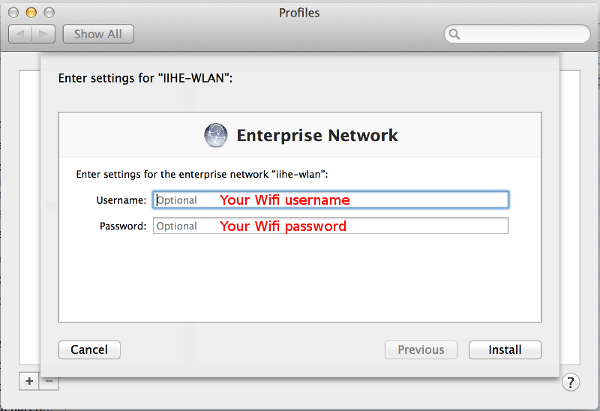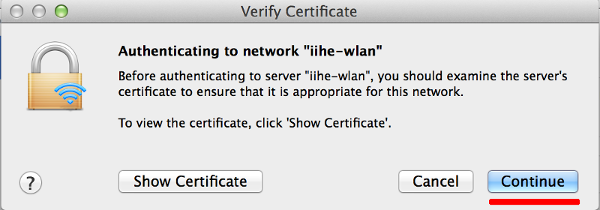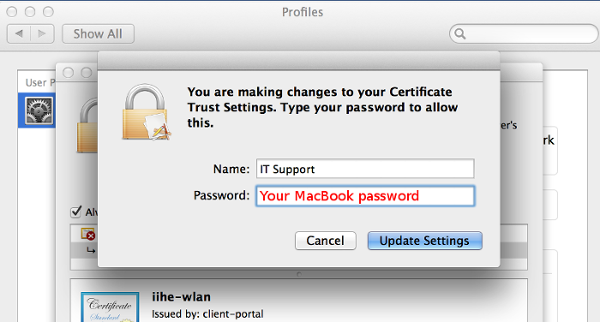IIHE Wifi: Difference between revisions
From IIHE Wiki
Jump to navigationJump to search
No edit summary |
|||
| Line 9: | Line 9: | ||
''step 2:'' | ''step 2:'' | ||
== Windows connection == | == Windows connection == | ||
'''How to install Secure software''' | '''How to install Secure software''' | ||
<html5media | <html5media>File:Bunny.mp4</html5media> | ||
'''How to connect to IIHE-WLAN WIFI''' | '''How to connect to IIHE-WLAN WIFI''' | ||
== Linux == | == Linux == | ||
Revision as of 10:56, 7 March 2014
WLAN
Windows connection
step 1:
software download
Click here to doawnload the software
step 2:
Windows connection
How to install Secure software
<html5media>File:Bunny.mp4</html5media>
How to connect to IIHE-WLAN WIFI
Linux
step 1:
certificate download
Click here to doawnload your certificate
step 2:
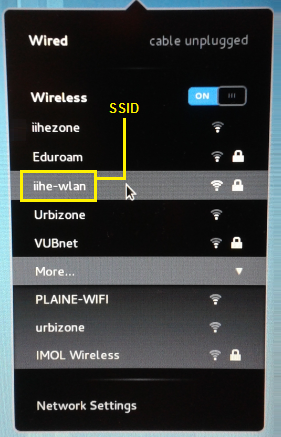
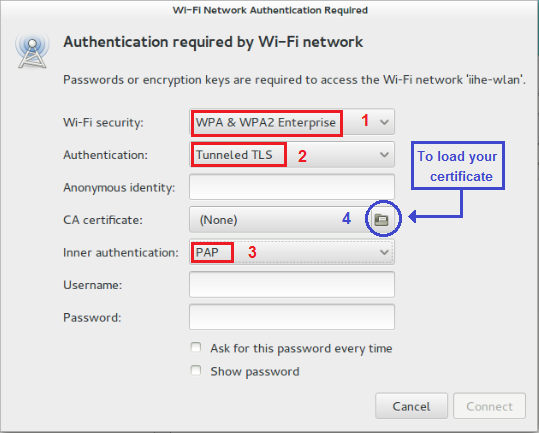
File:Img4.png
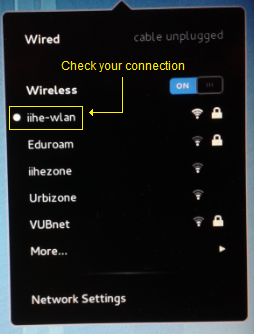
Mac OS X
If you didn't receive the file iihe-wlan.mobileconfig by mail, open a terminal and download it :
curl -o iihe-wlan.mobileconfig http://iihe.ac.be/files/iihe-wlan.mobileconfig
Go to your Downloads folder and double-click on iihe-wlan.mobileconfig, and follow these steps :
Android
Access Point location map
Ground floor
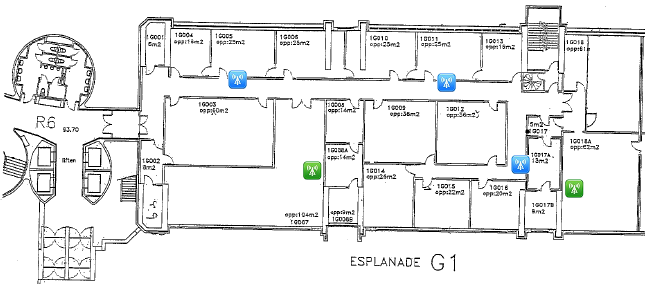
First floor
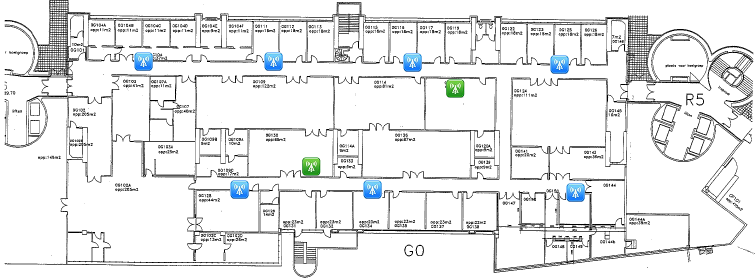
Linux
step 1:
certificate download
Click here to doawnload your certificate
step 2:
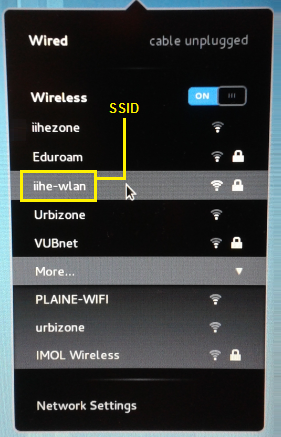
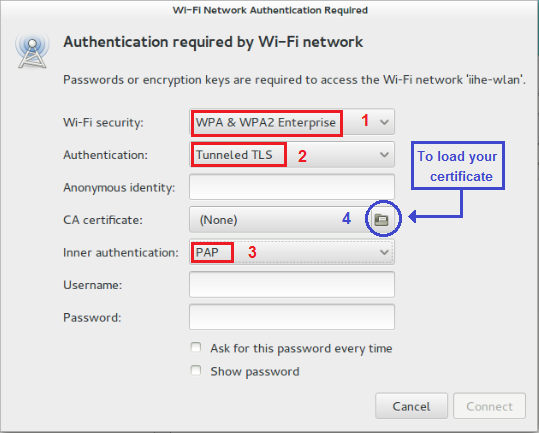
File:Img4.png
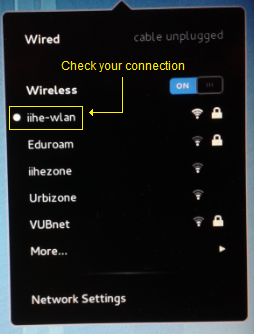
Mac OS X
If you didn't receive the file iihe-wlan.mobileconfig by mail, open a terminal and download it :
curl -o iihe-wlan.mobileconfig http://iihe.ac.be/files/iihe-wlan.mobileconfig
Go to your Downloads folder and double-click on iihe-wlan.mobileconfig, and follow these steps :
Android
Access Point location map
Ground floor
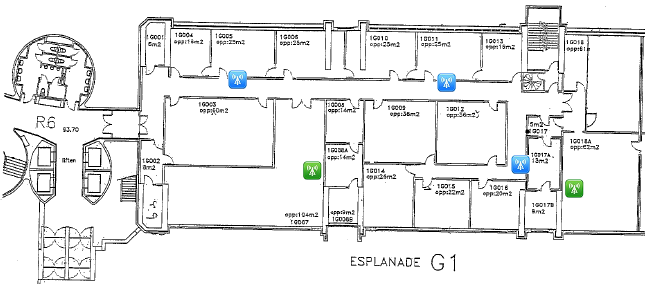
First floor