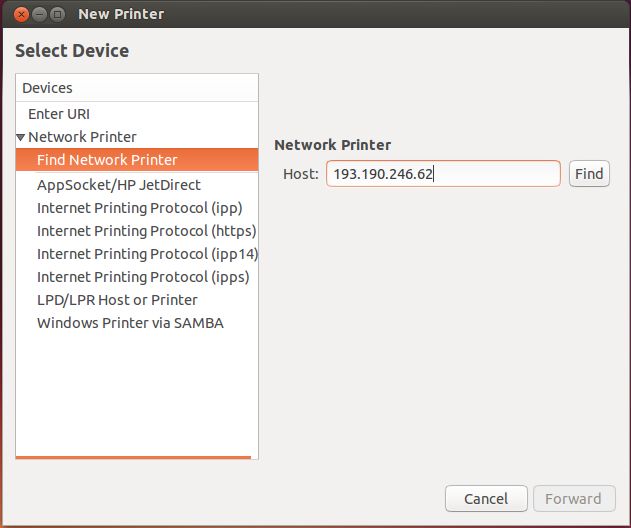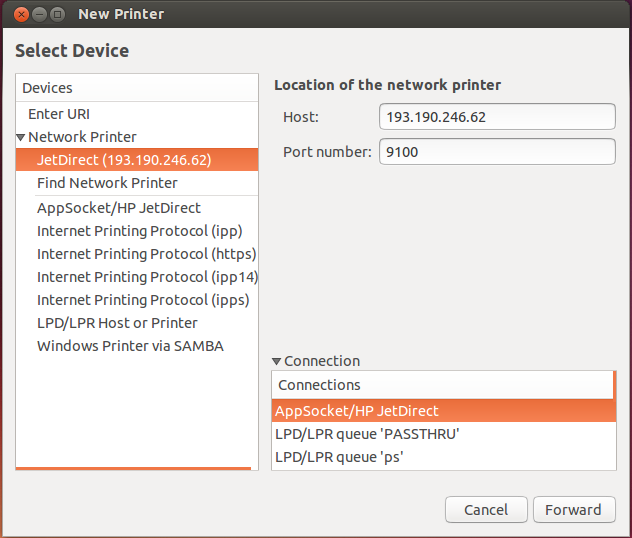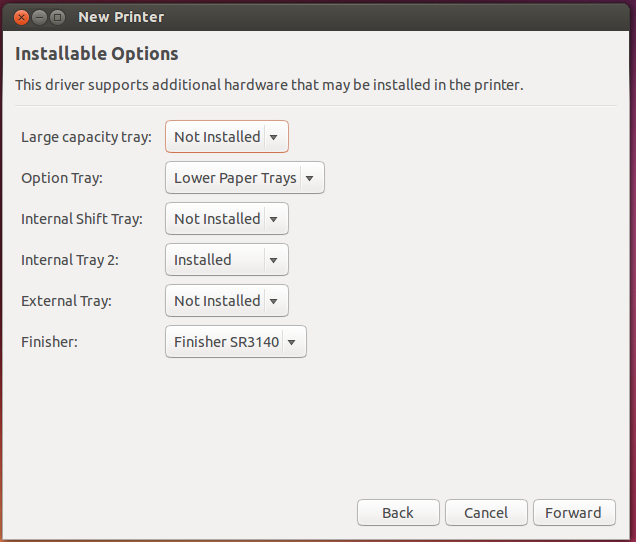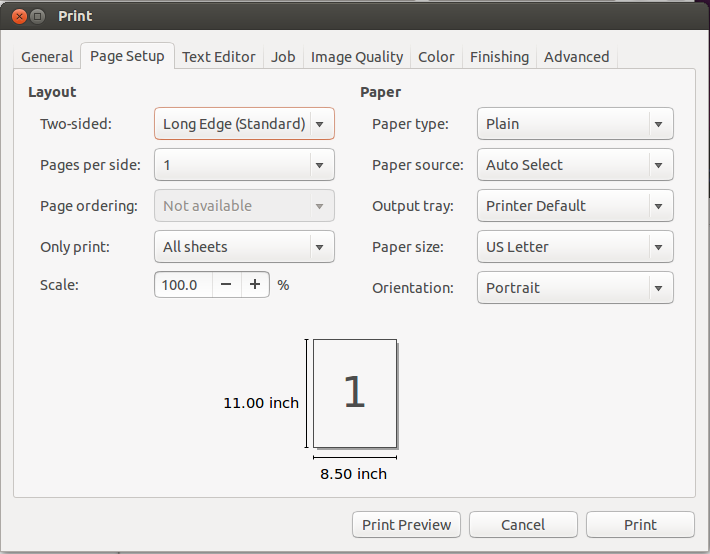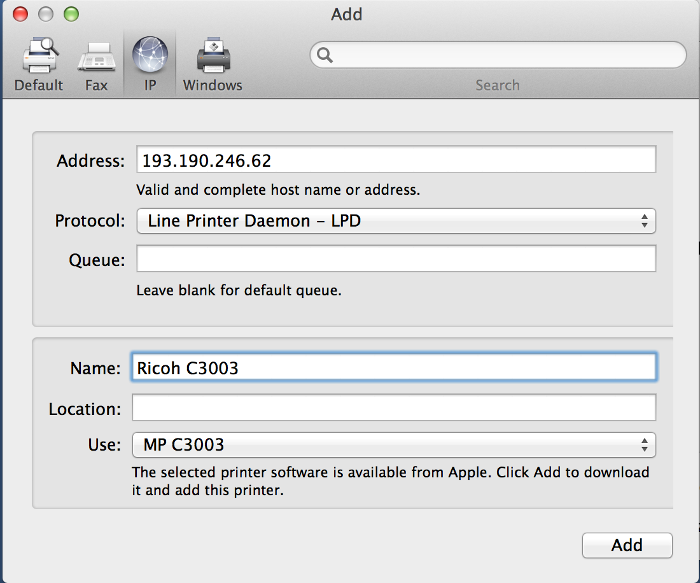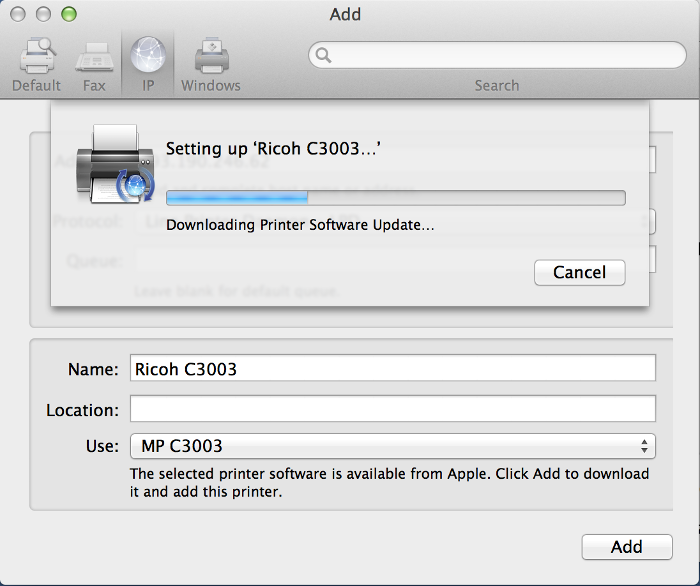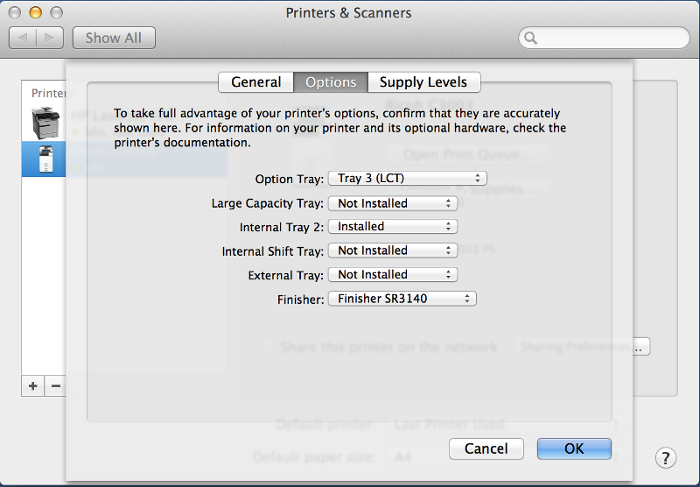Ricoh C3003
From IIHE Wiki
Features
List of features
Installation
Windows
..
Ubuntu
Go to System settings/Printers. Click on Add.
When you want to print, don't forget to check the paper size. Sometimes, you need to change from US Letter to A4.
Fedora
..
Mac OS X
Go to System settings/Print & scan. Click on Add.
Click on IP tab, and fill the fields Address and Name like the following screen :
Please wait during the download and installation of the driver.
Then, go to printer options, options tab and select the option like the following screen :