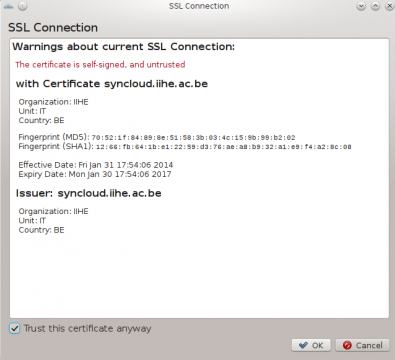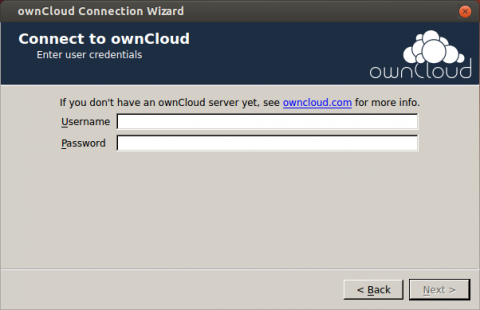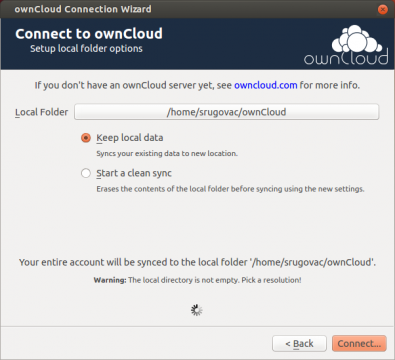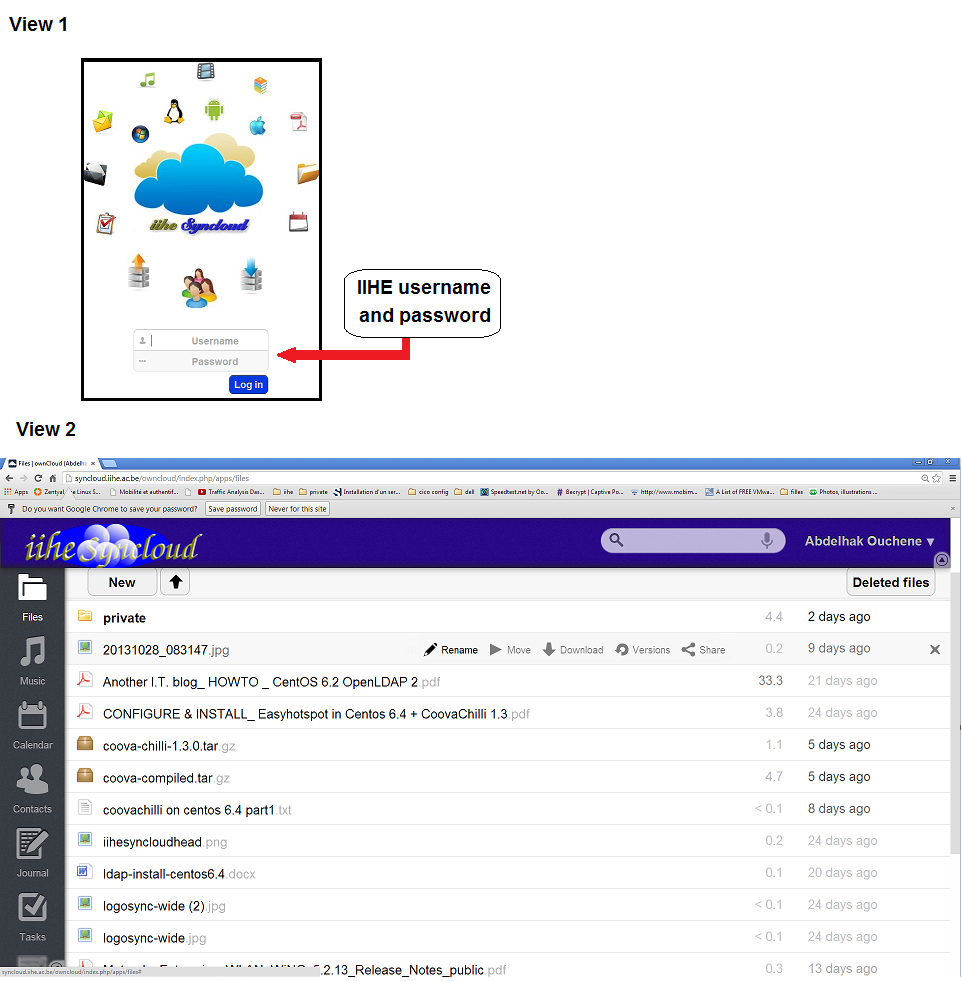Syncloud draft
Syncloud is a local storage cloud (backup server) based on Owncloud a free and open source software. Syncloud gives you universal access to your data through a web interface or client that you need to install on your device. It also provides a platform to easily view and sync your contacts, calendars, bookmarks and more, across all your devices and from anywhere.
Installing the client
Windows & Mac
For theses platforms, the client can be download from the owncloud download page.
Linux
For Linux, it is better to go via the repositories of the different distributions. Both Fedora and Ubuntu include it. Installation is done in the following way:
Fedora
sudo wget http://download.opensuse.org/repositories/isv:ownCloud:desktop/Fedora_$(cat /etc/redhat-release | awk {'print $3'})/isv:ownCloud:desktop.repo -P /etc/yum.repos.d/
sudo yum install owncloud-client
Ubuntu
echo "deb http://download.opensuse.org/repositories/isv:ownCloud:devel/xUbuntu_$(grep ^DISTRIB_RELEASE= /etc/lsb-release | cut -d= -f2)/ /" | sudo tee -a /etc/apt/sources.list.d/owncloud-client.list wget http://download.opensuse.org/repositories/isv:ownCloud:devel/xUbuntu_$(grep ^DISTRIB_RELEASE= /etc/lsb-release | cut -d= -f2)/Release.key -O - | sudo apt-key add - sudo apt-get update && sudo apt-get install owncloud-client
Mobiles
There are apps for Android an IOS available. However, they are not free (~1€). Which theses applications, you can access to your files anywhere and upload files (not directories). There is also an option to instantly upload photos taken by camera.
Configuring the client
After installing, run the client.
You first need to specify the server address:
Press OK. The system will then ask you to accept the certificate from the server. You can trust the certificate
You can then log in with your username and password (same credentials as IIHE website and Wifi)
Lastly, configure which of your directories needs to be backed up.
Web Interface
Once your files have been backed up, you can view the result (and download or delete any file) from a web interface.
In case of troubles
For any other problem, contact support-iihe@vub.ac.be