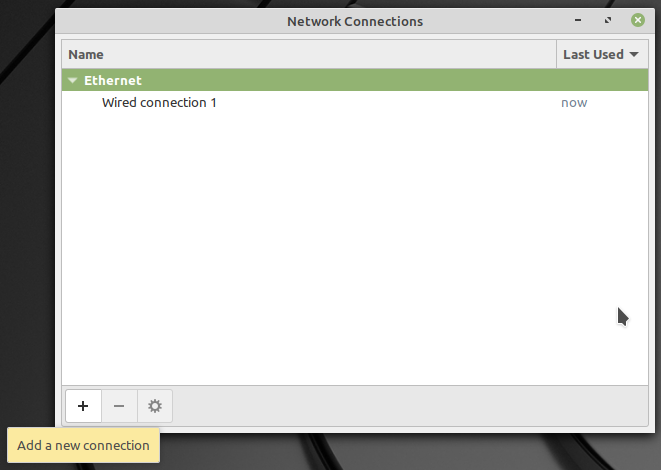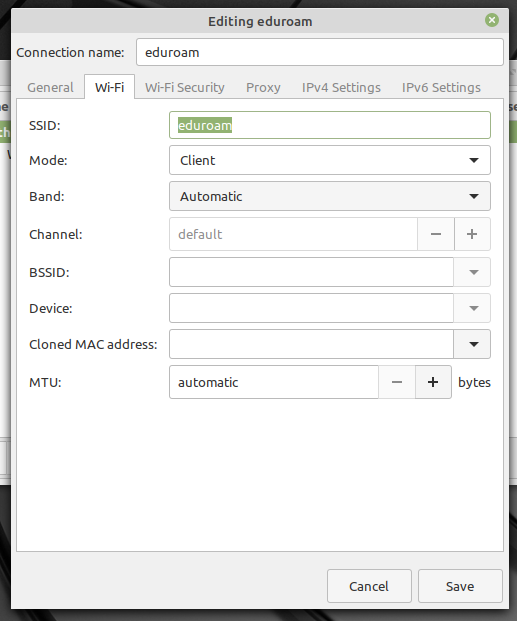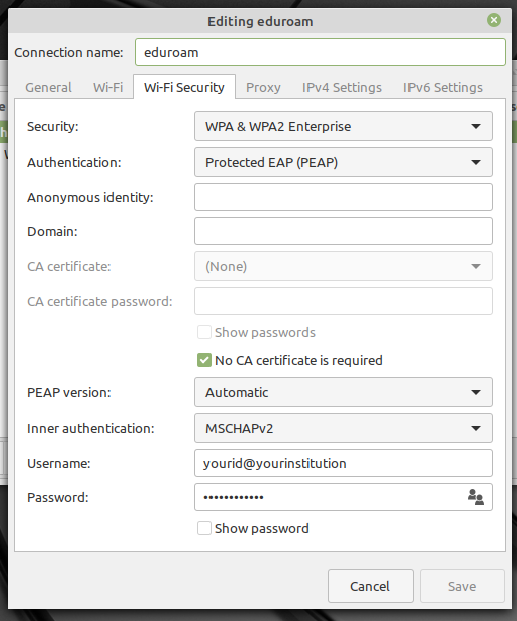Eduroam cinnamon: Difference between revisions
From IIHE Wiki
Jump to navigationJump to search
No edit summary |
|||
| Line 1: | Line 1: | ||
= About Eduroam & Cinnamon Desktop = | = About Eduroam & Cinnamon Desktop = | ||
Network-manager package included in Linux Mint Cinnamon & Cinnamon Desktop lacks some information when creating automatically a profile for the Eduroam Wi-Fi network.<br /> | [https://wiki.debian.org/NetworkManager Network-manager] package included in [https://linuxmint.com Linux Mint Cinnamon] & Cinnamon Desktop lacks some information when creating automatically a profile for the [https://eduroram.org Eduroam] Wi-Fi network.<br /> | ||
Due to this issue the best way to use Eduroam with Cinnamon is to create manually a Wi-Fi profile wich is explained here. | Due to this issue the best way to use Eduroam with Cinnamon is to create manually a Wi-Fi profile wich is explained here. | ||
Revision as of 13:24, 21 October 2019
About Eduroam & Cinnamon Desktop
Network-manager package included in Linux Mint Cinnamon & Cinnamon Desktop lacks some information when creating automatically a profile for the Eduroam Wi-Fi network.
Due to this issue the best way to use Eduroam with Cinnamon is to create manually a Wi-Fi profile wich is explained here.
Connect to Eduroam with Cinnamon Desktop
- Search for "Network Connections" utility :
- Click on "Add a new connection"
- Define profile name & SSID as "eduroam":
- On Wi-Fi security tab change to the following (yourid @ your institution ) :
- Save the profile & enjoy connection to the Eduroam Wi-Fi under Linux Mint.