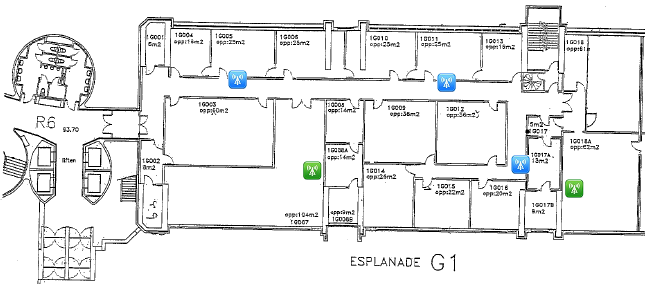IIHE Wifi
From IIHE Wiki
Jump to navigationJump to search
Update your account
If you didn't update your password December 2014, please connect to https://my.iihe.ac.be/account/profile and update your password. Otherwise, you can't connect to the Wi-Fi network.
Configuration under Windows 8, Windows 10, Mac OS X and Linux
For all platforms (except Windows 7), just select the SSID iihe-wlan in the network list and use your IIHE credentials to connect.
Configuration under Windows 7
For auto configuration download and extract the file : iihe-wlan_install.zip
double-click on install.bat, and select the SSID iihe-wlan in the network list and use your IIHE credentials to connect.
For manual configuration follow the next steps
| step 1: | step 2: | step 3: |
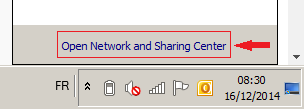 |
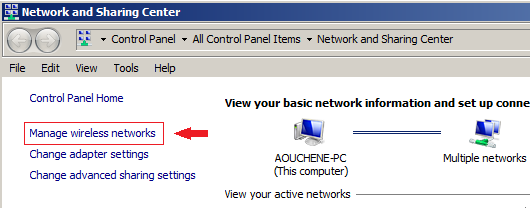 |
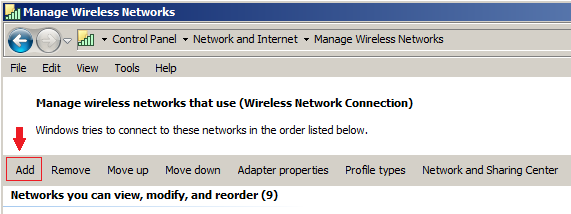
|
| step 4: | step 5: | step 6: |
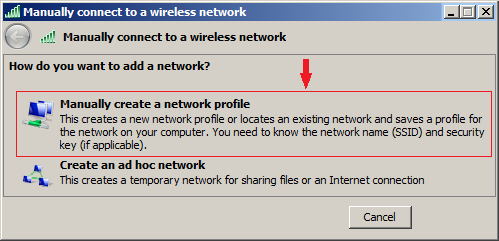 |
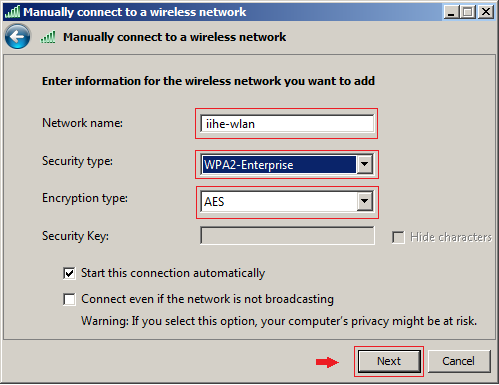 |
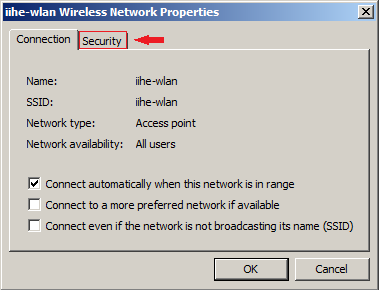
|
| step 7: | step 8: | step 9: |
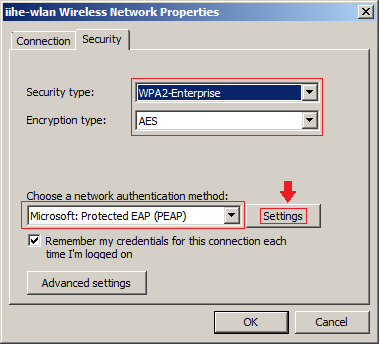 |
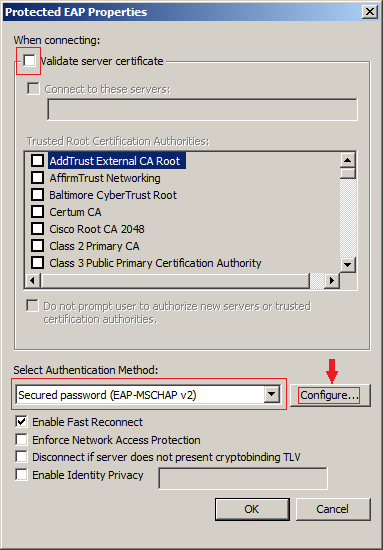 |
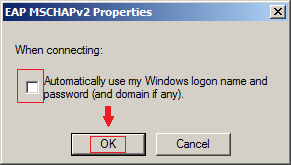
|
| step 10: | step 11: | step 12: |
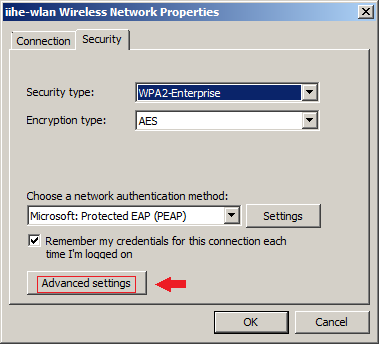 |
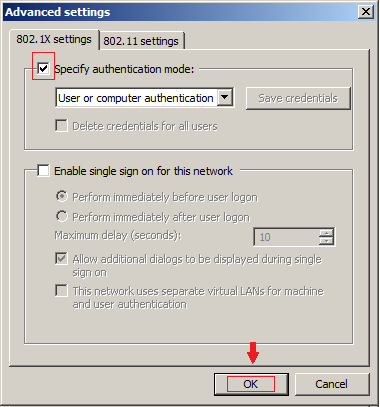 |
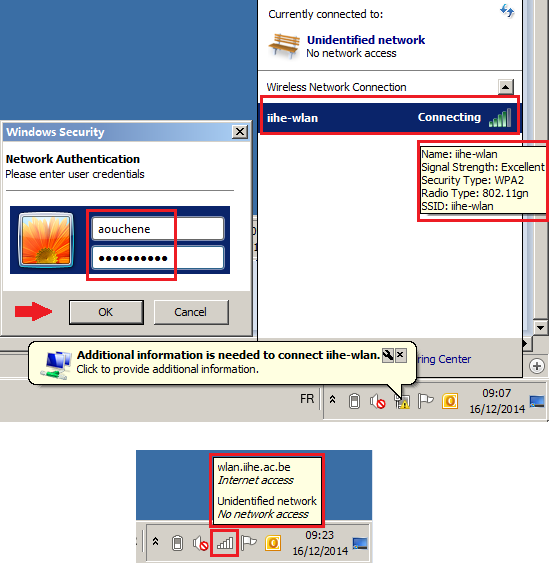
|
Access Point location map
Ground floor
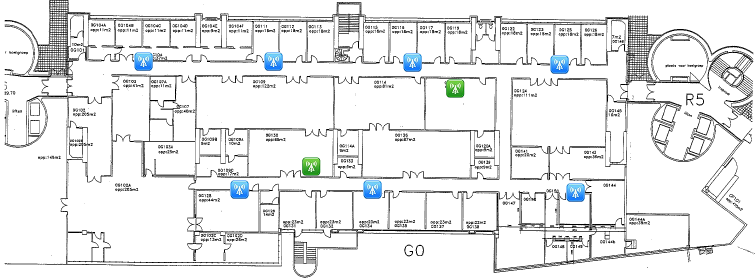
First floor