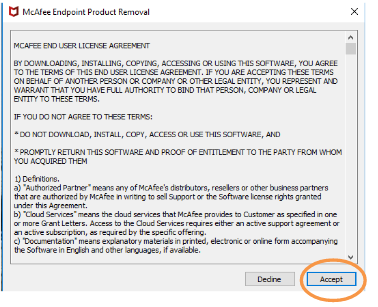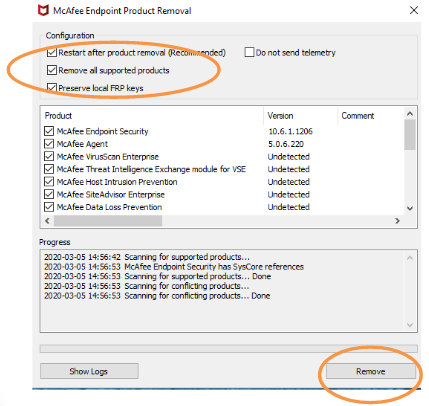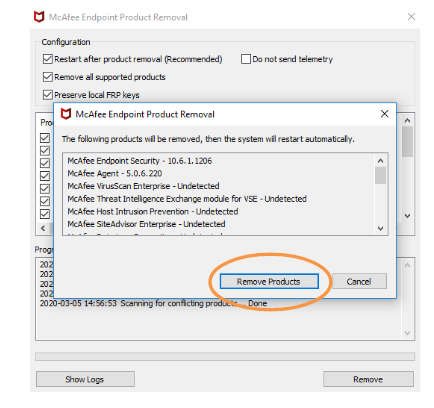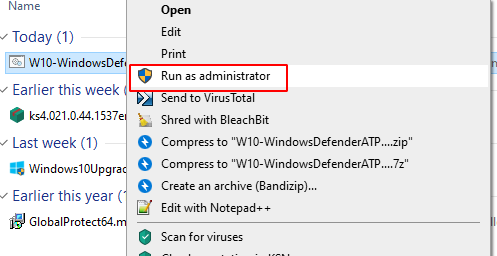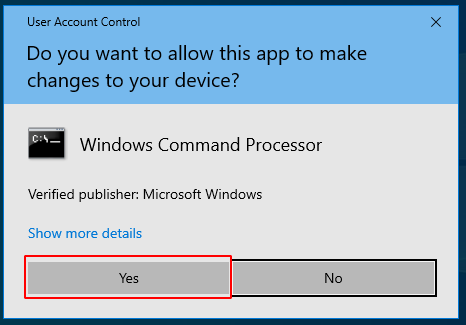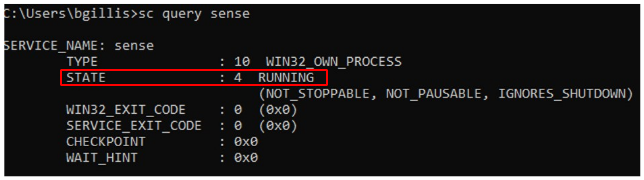Install Windows ATP Antivirus: Difference between revisions
From IIHE Wiki
Jump to navigationJump to search
(Created page with "=== About === MCafee antivirus is now replaced by Windows Defender ATP for ULB computers on Windows. === Install === *You need [https://wiki.iihe.ac.be/Use_ULB_VPN the VPN]...") |
(No difference)
|
Latest revision as of 15:09, 31 July 2020
About
MCafee antivirus is now replaced by Windows Defender ATP for ULB computers on Windows.
Install
- You need the VPN connect to it and go to the page atp.ulb.ac.be :
- If you have Mcafee installed you need to remove it first :
- Get the file McAfeeEndpointProductRemoval.exe then execute it.
- Accept the licence terms :
- Tick remove all product then click on Remove :
- Click on remove products
- You computer will restart
- Connect to the VPN and go to the page atp.ulb.ac.be :
- Get the file W10-WindowsDefenderATPOnboardingScript.cmd
- One the file is downloaded right click on it and choose properties, unblock the file :
- Start the script as an administrator :
- Click on "yes"
- Follow the instructions to install Windows Defender ATP, once the script is terminated you can test the installation by running the following :
- Press Windows+R
- type "cmd", press enter
- Type the following :
sc query sense
- If the status code is 4 running Windows ATP is installed and running.