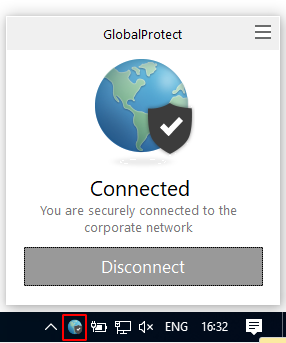Use ULB VPN: Difference between revisions
From IIHE Wiki
Jump to navigationJump to search
No edit summary |
|||
| Line 1: | Line 1: | ||
== About == | |||
Most of the ULB resources require a VPN connection to access them from outside the campus, you need a '''NETID''' to connect. | Most of the ULB resources require a VPN connection to access them from outside the campus, you need a '''NETID''' to connect. | ||
== Install the ULB VPN == | |||
===Windows & Mac=== | |||
*Visit the page [https://vpn.ulb.ac.be vpn.ulb.ac.be] and connect with your '''NETID'''. | *Visit the page [https://vpn.ulb.ac.be vpn.ulb.ac.be] and connect with your '''NETID'''. | ||
*Install the VPN software according to you operating system | *Install the VPN software according to you operating system. | ||
===Linux=== | |||
*Open a terminal then type the following : | |||
<code>sudo apt install openconnect -y</code> | |||
*To connect to the VPN type the following : | |||
<code>sudo openconnect --protocol=gp vpn.ulb.ac.be</code> | |||
*Use your NETID when prompted. | |||
== Connection information == | |||
*'''Address :''' vpn.ulb.ac.be | *'''Address :''' vpn.ulb.ac.be | ||
Revision as of 10:25, 24 August 2020
About
Most of the ULB resources require a VPN connection to access them from outside the campus, you need a NETID to connect.
Install the ULB VPN
Windows & Mac
- Visit the page vpn.ulb.ac.be and connect with your NETID.
- Install the VPN software according to you operating system.
Linux
- Open a terminal then type the following :
sudo apt install openconnect -y
- To connect to the VPN type the following :
sudo openconnect --protocol=gp vpn.ulb.ac.be
- Use your NETID when prompted.
Connection information
- Address : vpn.ulb.ac.be
- Login : your NETID
You can check the status of your connection by clicking on the following icon :
- Once you are connected you can access to the protected ULB resources.